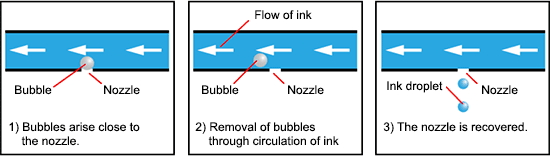ติดต่อเจ้าหน้าที่ 094-845-2323

Amazing quality, Blazing speed, Uncompromising versatility.
ฟีเจอร์ใหม่
High production – High speed printing of up to 8.0m²/h
The CMYK staggered (4C+4C) setting can be selected without special colors, primer or clear, to achieve print speeds approximately twice as fast as conventional machine.

Printhead Configuration: High productivity and high image quality are realized by installing 8 heads, 2 more than the current model.
For a 8-printhead configuration, two set-ups are available: 6+2 stagger (6C+2SP) or 4+4 stagger (4C+4C/4SP).
The 6-color configuration, including the newly added light colors (Lc, Lm), enables more natural and smooth gradations and beautiful prints without graininess.
* Head configuration is selectable at the time of installation, and later modification is also possible. Our service personnel perform such modifications.
Head arrangement
Color set
Features
6 + 2 stagger
6C + 2SP
High-quality printing with two spot colors added to the 6 colors C, M, Y, K, Lc and Lm.
4 + 4 stagger
4C + 4C
High volume production with high speed printing due to doubling the four colors C, M, Y and K.
4 + 4 stagger
4C + 4SP
Four colors C, M, Y and K as well as four spot colors enhance functionality and expressiveness.
Color Gloss Function – Glossy texture realized without using a clear ink!
Equipped with a color gloss function that realize glossy colors with color inks alone. Realize impressive textures different from those of conventional clear inks. Realize impressive textures different from those of conventional clear inks. When exposed to ultraviolet radiation, high ink-density portions become hardened to a glossy tone, and low ink-density portions become hardened to a mat tone.
Unlike convetional clear ink printing, a just one time printing is very effective.
* Depending on the media and data, an adequate effect may not be possible, so carry out test printing in advance.
High-definition printing – 1800 dpi maximum, MFD2
The new 1800×1800 dpi mode is even better than the 1200×1200 dpi mode of the previous model. It is capable of beautifully and accurately reproducing images such as miniature paintings and tiny text.
In addition, “MFD2” which controls the position of the dots, delivers beautiful image quality with reduced graininess and color irregularities.Ink landing system: 1800 dpi maximum
Strengthened structure of the printer body reduces shaking during printing, allowing ink droplets ejected from the print head to land in more precise positions. This provides for sharp edges and fine lines, and less color irregularities in solid printing.
Ball screw mechanism: Mechanical structure for high-precision printing
Ball screw
To reduce vibration during printing, the 7151 Series has been modified by having the print table move during printing and installing a fixed Y-bar. Two ball screws have also been added to both sides of the table to assist with its movement.
Furthermore, the UJF-7151 plusII uses a ball screw system for the Z-axis as well, which greatly increases the load capacity from 10 kg to 30 kg, making it possible to use heavy media and high-precision jigs for industrial applications.Improved image quality by supporting MFD2 (Mimaki Fine Diffusion 2)
Supports MFD2 (Mimaki Fine Diffusion 2) for improved image quality. MFD2 controls the position of the dots to reduce graininess, suppress unintended noise and color irregularities, and enable beautiful prints.
Patent number / JPN: 5230816
Mimaki Advanced pass System 4 (MAPS4)
Generally, swath boundaries are straight lines. Therefore, a slight misalignment between boundaries causes banding or uneven color printing. MAPS4 reduces banding and uneven color printing with blurred boundaries similar to gradation printing.
■MAPS4 applied
Banding and uneven color printing are reduced by scattering swath boundaries. Beautiful print image is obtained.■No MAPS4
Bandings appear on swath boundaries. Print quality is remarkably degraded because banding is recognizable on each boundary.Reliable operating support package
Ink and media shortage, clogged nozzles, and other minor problems influence stable productivity.
The UJF-7151 plusII fully supports continuous printing with reliable technologies.Printhead ink-circulation system reduces clogging nozzles
The ink-circulation system in the head reduces ink settling and thus provides stable ink jetting. In addition, this system removes air bubbles, which plug the nozzle.. Thanks to this function, the nozzle-cleaning frequency is reduced, and accordingly, cost-effective stable printing is achieved.
Head Comparison
Self-recovery
NCU automatically detects and recovers clogged nozzles
Clogged nozzles are detected automatically by monitoring ink droplets with sensors. When clogged nozzles are located, these are automatically cleaned, reducing waste printing. Nozzles are checked per transfer file.
NRS for maintaining productivity
If the clogged nozzles are not recovered after cleaning through the NCU function, the NRS selects substitute nozzles and then restarts printing. This is a significant novelty, since previously, when nozzle cleaning fails, the printhead has to be repaired by a technician, and the printing operation ceases until the printhead is repaired. The NRS* allows the printer to continue printing without interruption by using non-defective nozzles as substitutes for defective nozzles until the technician arrives.*
*NRS may not be activated depending on print modes.
ข้อมูลจำเพาะเครื่อง
| UJF-7151 plusII | ||
|---|---|---|
| Printhead | On-demand piezo head (8 staggered printheads) | |
| Printing resolution | 1800 dpi maximum | |
| Maximum printable area | 710 × 510 mm (28 × 20 in) | |
| Ink | Type/Color | LH-100 (C, M, Y, K, Lc, Lm, W, Cl) MUH-100-Si (Si) LUS-120 (C, M, Y, K, Lc, Lm, W, Cl) LUS-350 (C, M, Y, K, W, Cl) PR-200 (Primer) |
| Package size | 200ml bottle (MUH-100-Si) 250ml bottle (LH-100, LUS-120, PR-200) 1L bottle (LH-100, LUS-120, LUS-350, PR-200) | |
| Media | Size | 730 × 530 mm (28.7 × 20.9 in) or smaller |
| Height | 153 mm (6 in) or less | |
| Weight | 30 kg (66 lb) or less | |
| Certifications | VCCI class A, FCC class A, ETL IEC 62368-1, CE Marking (EMC, Low voltage, Machinery directive, and RoHS), CB, REACH | |
| Interface | USB 2.0 / Ethernet | |
| Power supply | Single phase AC100-240V +6%/-10% 50/60Hz ± 1Hz | |
| Power consumption | Less than 1.3 kVA | |
| Operational environment | Temperature | 15 – 30 degC (59 – 86 degF) |
| Humidity | 35 – 65%Rh (Non condensing) | |
| Recomended Temperature | 20 – 25 degC (68 – 77 degF) | |
| Temperature change | ±10 degC (±50 degF) /h or less | |
| Dust level | Equivalent to a general office floor level | |
| Dimensions (W × D × H) | 2,203 × 1,572 × 1,293mm / 87 × 62 × 51 inch | |
| Weight | 330 kg / 728 lb (including dedicated base) | |
・Inks would not be cured when printing speed is faster than that of draft mode.
- Some of the screens and printing samples in this website are artificial renderings.
- Specifications are subject to change without notice.
- All trademarks or registered trademarks are the property of their respective owners.
- Inkjet printers print using extremely fine dots, thus colors may vary slightly following replacement of the printing heads. Also note that if using multiple printer units, colors may vary slightly among the units due to slight individual differences among the units.